To use Google Pay™,you need:
Android devices that support Android 6.0 and above update system.
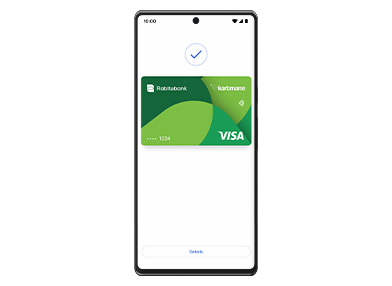
Choose option
From today, Rabitabank will add support for Google Pay™ service on both Android and WearOS devices for all its customers.
Android devices that support Android 6.0 and above update system.
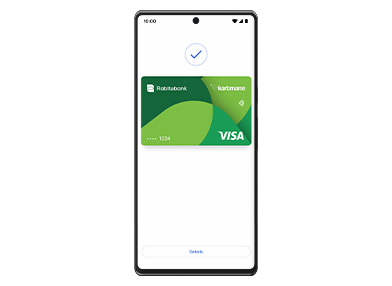
Note: To use Google Pay you need to have the app installed, so check if you already have it on your device. If not, go to the Google Play store and download the Google Wallet app.


You can pay with Google Pay anywhere you see the contactless or Google Pay™ symbols. To pay, hold your smartphone or Wear OS device close to the card terminal.
Note: To make contactless payments, turn on NFC in the smartphone settings.

Google Pay is a contactless payment feature that allows you to pay merchants using a mobile device (Cell phone, tablet, etc).Google Pay is a contactless payment feature that allows you to pay merchants using a mobile device (Cell phone, tablet, etc).
Yes, you can add multiple cards with Google Pay.
Google Pay is extremely secure as it doesn’t send your debit/credit card information to merchants.
There is no fee charged by Rabitabank to add your card to Google Pay.
If your phone is lost or stolen, you can find, lock, or erase it with Find My Device. If your device can't be contacted, your payment info might be removed so no one can access it.
For additional information on Google Pay: https://pay.google.com/about/